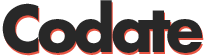Not everyone enjoys doing transactions by hand all day. It requires patience, time, and a lot of looking at screens. Additionally, there is additional pressure to maintain consistency, follow strict guidelines, and hit profit objectives when dealing with a prop firm. This is when automation comes into play.
Automating your trading approach can be a game-changer if you use MetaTrader 5 (MT5) and are a member of a prop company or trying to raise capital. No more spending endless hours watching charts. Instead, delegate the hard work to your system, which will handle trade execution, risk management, and following your rules even when your emotions try to cloud your judgment.
Let’s discuss how to automate your prop trading strategy on MT5, step by step.
Why Automate in the Prop World?
Prop firms demand that traders strictly adhere to the regulations. The game includes features like trading hours, position size, and maximum daily loss. It just takes one poor day to blow up your account or fail a challenge when trading manually. Automation aids in maintaining discipline. With automation, traders can get:
- Consistency: Bots don’t get tired or greedy.
- Speed: They react to market changes way faster than humans.
- No emotions: You won’t revenge trade after a loss.
- Backtesting: You can see exactly how your system would’ve performed in the past.
Step 1: Nail Down Your Strategy First
Make sure you have a clear approach before you begin experimenting with code or downloading EAs from the internet.
- What periods do I trade, you ask?
- What triggers my entry? Is this a crossing of a moving average? A pattern on a candlestick?
- What is my take-profit and stop-loss rule?
- Do I follow stops? Add to the winners?
- How can I limit trades to just occur during the London/NY session, for example?
A common mistake made by traders is to jump right into automation in the hopes of making money with the bot. In reality, the bot just follows your instructions; if the logic is wrong, the results will be flawed as well.
Step 2: Learn About Expert Advisors (EAs)
In MetaTrader 5, tasks are automated through the use of Expert Advisors or EAs for short. Think of them as your trading robots. They can:
- Follow your plan’s requirements while trading.
- Modify or stop transactions
- Manage the risk and size of the stake.
- Work continuously (assuming your platform is up and running or hosted on a VPS).
You can develop your own EA, hire a developer, or purchase or download one online. However, be extremely cautious when working with third-party EAs if you work for a prop company. When developing many, risk criteria are not taken into account. Some even break the rules of the challenge, including the limitations on lot size or overnight holding.
Step 3: Create Your EA (Without Being a Coder)
Use a No-Code EA Builder
There are platforms like FX Dreamer, EA Builder, or AlgoWizard that let you build your logic using drag-and-drop interfaces. You’ll still need to understand your rules clearly, but you won’t need to type out functions or worry about bugs in your code.
Hire a Developer
Think about hiring someone if your plan is a little more complicated or if you just want it done well. MT5 developers are available on freelancing marketplaces such as Upwork and the community on MQL5.com.
Pro tip: Provide them with the full specification. Put everything in writing, including the risk guidelines, filters, entry, and departure. Additionally, request configurable inputs so you may adjust settings without constantly returning to them.
DIY with MQL5 (if you know coding)
If you’re familiar with MQL5 (MetaQuotes Language 5) then you’re golden. You can build and fine-tune everything yourself.
But even if you’re not a coder, it doesn’t hurt to understand some of the structure. For instance, all EAs have a few core functions:
- OnInit() – Runs when the EA starts.
- OnTick() – Runs on every market tick.
- OnDeinit() – Runs when the EA is removed.
Most of the trade logic happens inside OnTick().
Step 4: Backtest Your Strategy
This is an important section, particularly for prop firm traders.
A robust strategy tester is integrated into MT5. This is how to utilize it:
- Open MT5.
- Go to the Strategy Tester tab.
- Select your EA.
- Choose symbols like XAUUSD or EURUSD.
- Pick your timeframe.
- Set your date range.
- Choose “Every tick based on real ticks” for the most accurate test.
- Hit start.
Once it’s done, you’ll see:
- Profit/loss
- Win rate
- Drawdown
- Number of trades
- Detailed charts
Great if the outcome is poor. Just now, you avoided blowing a live account. You can now adjust and get better.
Additionally, test under a variety of market circumstances such as volatile, range, and trending. Your EA’s effectiveness in 2022 does not guarantee that it will continue to function in 2025.
Step 5: Optimize Parameters
Once you’ve got your EA working, you might want to experiment with different inputs—maybe adjusting the stop loss, or testing different moving averages.
The MT5 strategy tester has a built-in optimizer that lets you do this automatically. It’ll run through tons of combinations to find the most profitable settings.
But here’s a word of caution: don’t over-optimize. That’s called “curve fitting,” and it often leads to great backtest results but poor live performance.
[mc4wp_form id="5878"]